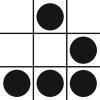robg2
Part of things
 
Posts: 815
|
|
|
|
|
Sorry this is a dull plea for help and not at all modification related. But I'm struggling...
My 9 year old Compaq desktop has flattened its motherboard (CMOS) battery I think. Upon booting up, the system date has often reset to 1980 and windows will take 15 minutes to load. Also I can't access some websites due to invalid security certificates. I can change the system date each time, but it's a pain.
You might think "well just change the battery then" - unfortunately I've tried that already and it doesn't seem to have worked. In fact I've changed it twice.
Can anyone tell me if there's something I'm missing? I don't think there is, but I'm no PC specialist I'm afraid.
It could of course be motherboard failure, but I've had the PC for about 5 years and it's been fine to date.
|
| |
|
|
|
|
|
|
|
|
|
|
hmm. There could be a jumper on the board set to "clear cmos". It's usually within a few inches of the battery, and will be 3 pins with a jumper across 2.
Alternatively, there is probably a program that will automatically sync your time and date to an online time server as soon as you connect to the net (which will stop the problem with security certificates)
|
| |
|
|
|
|
|
|
|
|
have you actually gone into the bios and changed the time there? i think windows can ignore or change the time in the bios (cmos or whatever)
|
| |
|
|
|
|
|
|
|
|
if its a time problem, flash the system by removing the batteryfor 30 seconds and put it back
(works for HP printers with time related issues too).
if the batterys dead
take the battery out, and replace it - its the only way to deal with a dead battery
|
| |
Someone just shot the elephant in the room. |
|
|
|
|
|
|
Dunno if it's relevent, but I had a similar problem with a motherboard. System date/time used to reset itself, or run slow, and although I changed the battery and reflashed the BIOS it didn't change. I also noticed that I could set the time in the bios itself, but even with my OS set up to update time via NTP the OS couldn't update the bios and the time was always wrong. Only actual problem this caused was (as you noticed) server certificate warnings on some sites. My boot time wasn't affected, but maybe linux doesn't look at the time until later in the boot sequence than windows. 15 minutes to boot sounds a bit excessive tho  In the end, I upgraded the board for memory reasons and the problem went away. |
| |
To get a standard A40 this low, you'd have to dig a hole to put it in |
|
robg2
Part of things
 
Posts: 815
|
|
|
|
hmm. There could be a jumper on the board set to "clear cmos". It's usually within a few inches of the battery, and will be 3 pins with a jumper across 2. I haven't intentionally moved any jumpers so wouldn't think a new problem would occur if I only changed the battery. Am I right in thinking that the only reason to have a jumper in there is to reset the cmos, and that it shouldn't be in there in normal operation? I suppose there could have been a jumper loosely fitted but not actually making a connection, and that I have inadvertently pushed it in when changing the battery - seems unlikely though! I could use something like that if I could just sort out the really long boot problem. have you actually gone into the bios and changed the time there? I think windows can ignore or change the time in the bios (cmos or whatever) Yes I've done that; but it's still getting reset when it loses its memory. if the batterys dead take the battery out, and replace it - its the only way to deal with a dead battery Done - twice! Dunno if it's relevent, but I had a similar problem with a motherboard. System date/time used to reset itself, or run slow, and although I changed the battery and reflashed the BIOS it didn't change. I also noticed that I could set the time in the bios itself, but even with my OS set up to update time via NTP the OS couldn't update the bios and the time was always wrong. I haven't checked for that to be honest. I know the OS changes its time according to what's in the bios, but I don't know if it happens the other way round. Only actual problem this caused was (as you noticed) server certificate warnings on some sites. My boot time wasn't affected, but maybe linux doesn't look at the time until later in the boot sequence than windows. 15 minutes to boot sounds a bit excessive tho  In the end, I upgraded the board for memory reasons and the problem went away. See below... I'm tending to think that it's a hardware fault - ie memory board isn't seeing the battery somehow. I would have no chance of fixing that. It's not necessarily a problem as I can reset the system time each time I start the PC. I would just have to find a solution for the very long Windows boot time. I'm guessing that it's either a disk checking routine or the virus software that's causing it, triggered by the clock going back 30 years. Anyone got any ideas how I can check those - especially the disk check bit? The only other idea is to change the date that the system defaults back to when the CMOS is cleared. It goes back to 1980 at the moment but if I could move that to March 2010 I guess the system would be happy with that date. And... thanks very much for the help! |
| |
Last Edit: Apr 1, 2010 17:05:06 GMT by robg2
|
|
|
|
|
|
|
|
ya know what? what would be an ideal way to test if it is your hardware or the software thats give you hassle.
intall linux
don't run away! you could try the latest ubuntu from the cd with out install anything to your computer, it won't be a lighting quick boot but it should be alot quicker 15mins, unless it is 15mins whichs points to your hardware being blown, what have you to lose?
|
| |
|
|
|
|
|
|
|
|
There's always the possibility that you knackered the battery holders while inserting or removing the battery. Stick a battery in it that you know is good and test the connections from the holder with a multimeter.
|
| |
|
|
|
|
|
|
|
|
Can you try and make a change to the BIOS and reboot, and see if it reverts to factory settings? Just turn a USB port off in PNP settings, save and reboot.
Resetting the CMOS jumper only serves to restore factory defaults in most PCs, so if you have changed BIOS settings and royally messed up you can go back to factory settings. This is the same as removing all power to the BIOS memory (unplugging the power supply + CMOS battery) as even with the batery removed the BIOS memory receives a small current.
If a BIOS setting is retained, but the clock always reverts to 00:00, try flashing the BIOS memory with the latest version, a voltage spike, or something else weird could possily have corrupted the BIOS.
As a techy, I would go get a new motherboard though, about £20 and would cut out the guesswork ;D.
|
| |
|
|
robg2
Part of things
 
Posts: 815
|
|
|
|
|
Is it difficult to reflash the BIOS? I had thought of that but haven't attempted it.
|
| |
|
|