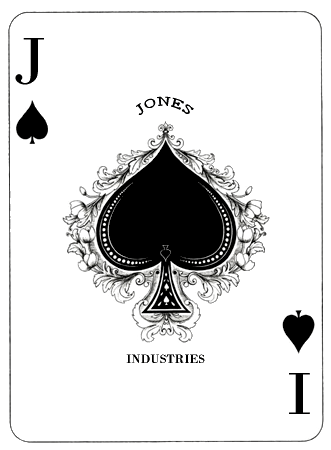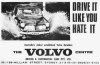This is fairly quickly going off-topic, but I'm gonna wade in anyway 
iPods aren't rubbish if you use them properly. On the top, you have an amplified headphone output which people tend to plug into either an aux input on a head unit, or put into a casette adaptor. This then gets amplified again, with massive loss in quality. It's even worse with a casette adaptor as it goes from the source signal, through a headphone amplifier, then gets converted into line level signal to go through the tape head, then gets re-amplified. Result is horrible! What you need to use is a proper line level output, which is found via the dock connector on the bottom. Thus, a head unit which has a proper iPod dock connector on it will have much better audio output than an aux-input style one.
Unfortunately there aren't many other mp3 players which have an line output so nothing else really compares when you want to feed it through another amp, like when you're using it with a head unit.
The other side of it is the point I already made about controlling the player. In my opinion it is more dangerous to try and navigate an mp3 player whilst driving than it is to use a mobile phone, there's just no way you can keep an eye on the road whilst you're trying to stab away at 2mm square buttons to locate Bon Jovi - Slippery When Wet. Proper proper iPod compatible head units treat the player as a CD changer, so you use either the head unit buttons which are designed to be operated easily, or even better you use a steering wheel mounted remote control. Head units that take an aux input signal simply will not have this functionality.
Another way of doing things is to use a head unit that has a USB socket on the front. These accept a pen drive or mass storage device, and will read the digital data and play the tracks so again it's only being amplified once. If you have a pendrive-style MP3 player (with just a USB socket on the end) then plugging that straight into the head unit with a USB cable should read all the files off it, and you'll be able to use the head unit controls instead of the mp3 player ones. Due to the way iPods store tracks you can't use one of those in this way though. I am just about to try plugging my 160Gb hard drive into one of those type of head units though to see if'll play, if it does that's 100 days of non-repeating music

iPods aren't rubbish if you use them properly. On the top, you have an amplified headphone output which people tend to plug into either an aux input on a head unit, or put into a casette adaptor. This then gets amplified again, with massive loss in quality. It's even worse with a casette adaptor as it goes from the source signal, through a headphone amplifier, then gets converted into line level signal to go through the tape head, then gets re-amplified. Result is horrible! What you need to use is a proper line level output, which is found via the dock connector on the bottom. Thus, a head unit which has a proper iPod dock connector on it will have much better audio output than an aux-input style one.
Unfortunately there aren't many other mp3 players which have an line output so nothing else really compares when you want to feed it through another amp, like when you're using it with a head unit.
The other side of it is the point I already made about controlling the player. In my opinion it is more dangerous to try and navigate an mp3 player whilst driving than it is to use a mobile phone, there's just no way you can keep an eye on the road whilst you're trying to stab away at 2mm square buttons to locate Bon Jovi - Slippery When Wet. Proper proper iPod compatible head units treat the player as a CD changer, so you use either the head unit buttons which are designed to be operated easily, or even better you use a steering wheel mounted remote control. Head units that take an aux input signal simply will not have this functionality.
Another way of doing things is to use a head unit that has a USB socket on the front. These accept a pen drive or mass storage device, and will read the digital data and play the tracks so again it's only being amplified once. If you have a pendrive-style MP3 player (with just a USB socket on the end) then plugging that straight into the head unit with a USB cable should read all the files off it, and you'll be able to use the head unit controls instead of the mp3 player ones. Due to the way iPods store tracks you can't use one of those in this way though. I am just about to try plugging my 160Gb hard drive into one of those type of head units though to see if'll play, if it does that's 100 days of non-repeating music