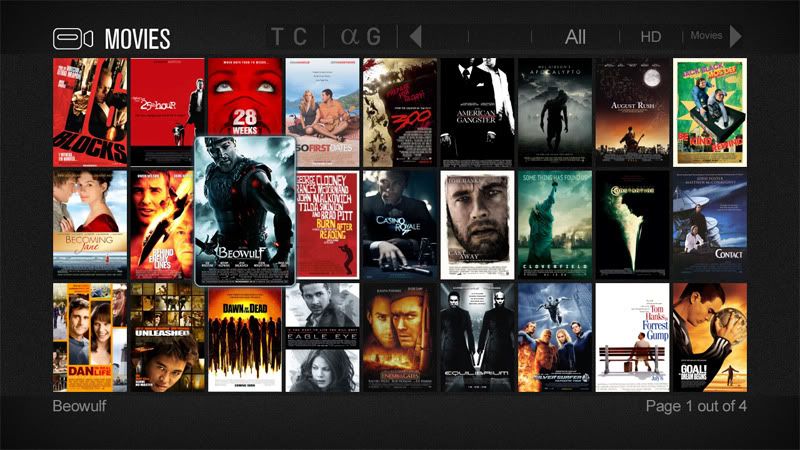|
|
|
|
|
The start of a project and a question: Can I copy DVDs onto a hard drive and play them at DVD QUALITY onto a TV? I have a large collection of DVDs that I'm very fond of, and don't want the originals to get nicked when I move into a share house later in the year. As an alternative I was wondering if it was possible to copy the DVD's onto a computer at full quality so they coupld be played back on a TV? If so what sort of computer specs would be necessary? I picked up this little toy at a market for $7 on the weekend and thought it would be a great project donor case. The original computer is a Compaq SLT 386s/20, which I believe makes it a 386 running at a whopping 20mhz, with around 64mb hard drive and a few mb ram. absolutely useless in otherwords, especially without a powerchord or battery, but the case is so cool I couldn't say no. so is it possible?    |
| |
Remade In Australia
thereimaginarium.com.au
|
|
|
|
|
|
|
|
|
I'll kick off the replies! DVD are 4.6Gb so to copy 'as is' you would need a massive hard drive. If you compress into DivX or similar you'd lose no noticeable quality and get that down to around 700Mb, much better. The most portable approach is to copy them all to a 500Gb or so external USB drive, and get a media player for your TV, essentially a very small device that will read the USB drive and play the DivX on your TV. Something like this (although this is UK). www.ebuyer.com/product/167205Alternative is a basic spec PC with a suitable video card, depending on what inputs you have on your TV (s-video, HDMI, VGA, etc). I use a 1600Mhz AMD PC with about 512Mb ram and works well on my PC. Much less and you may struggle. Unless you have a decent ish spec PC spare it really is cheaper to buy a media player like above since they are quieter, include remote control etc.... |
| |
|
|
|
|
|
|
|
So a p4 with a gig or 2 of ram and a terrabyte of harddrive could do it? The media player is a great idea, I hadn't even considered it, will definitely think about it now, but chucking a few NES and atari games on the computer along with the movies could be fun  |
| |
Remade In Australia
thereimaginarium.com.au
|
|
rysz
Club Retro Rides Member
Posts: 2,558
|
|
|
|
So a p4 with a gig or 2 of ram and a terrabyte of harddrive could do it? The media player is a great idea, I hadn't even considered it, will definitely think about it now, but chucking a few NES and atari games on the computer along with the movies could be fun  Absolutely, having a proper Media Centre front end is great as well - I am loving the Win 7 Media Centre at the moment and works really well even over the s-video connection that I use to the TV and having the Microsoft MCE Remote is all seamless within it and makes life a lot easier! There are a lot of other options, Myth TV (If you are a masochist), XP MCE, Vista (A random version that has Media Centre) or the pick of the bunch if you are not using Windows 7 IMHO is www.xbmc.org as an open source Media Solution (Also, incidently, my Boss was on the original development team for this  . Rysz. |
| |
|
|
|
|
|
|
|
|
|
|
hmm, windows 7 would be a little beyond a p4 wouldnt it? I'd ideally like to be able to interface with a range of TV's, so both Svid and RGB would be ideal I suppose.
|
| |
Remade In Australia
thereimaginarium.com.au
|
|
|
|
|
|
|
DVDs are about 9 gig (dual layered) you can make it smaller to fit on a blank single layer disc using free software like dvdshrink. It is very good and with the iso file you can either burn it to a back up disc or leave it on a hard drive. Allow 4.5 gig per film to do your sums for the size of hard drive you need. There is no noticable down grade in the quality but you may have a better set of eyes than me  |
| |
|
|
rysz
Club Retro Rides Member
Posts: 2,558
|
|
|
|
hmm, windows 7 would be a little beyond a p4 wouldnt it? I'd ideally like to be able to interface with a range of TV's, so both Svid and RGB would be ideal I suppose. I am running Win 7 32bit on my old Dell P4 2.8 with 2GB RAM and this machine is both my main machine and the family media server as well! A lot of Win 7 was optimised to take advantage of the netbook market so it actually runs really well on older hardware, certainly a great deal more so than Vista did! Stuff the P4 with as much DDR2 as it can take and away you go! As an experiment at work, we got Win 7 installed on a 1.6GHz m/c with 256MB RAM - it sucked  but it was usable (just). Rysz. |
| |
|
|
|
|
|
|
|
|
wow, that is impressive. We're upgrading our work PC's at the moment, and I'm looking at upgrading my home one, so one way or another I should be able to get my hands on a nice cheap P4. I might even take a look at my sisters old laptop, it suddenly stopped working so she bought a new one. I havent been able to see anything wrong with it, maybe it blew a power pack? I'll have to take it to a friendly computer tech to check out as it could be ideal.
|
| |
Remade In Australia
thereimaginarium.com.au
|
|
chevazon
Posted a lot
   1939 Chevrolet 2 door coupe, `67 `Zon estate, `87 Ragtop Cavalier, 4 x 800 Drifters,(!) 1500 Drifter
1939 Chevrolet 2 door coupe, `67 `Zon estate, `87 Ragtop Cavalier, 4 x 800 Drifters,(!) 1500 Drifter
Posts: 2,259
|
|
|
|
|
Have I read this wrong but I cannot see in the post what software is required to copy the dvd to your machine. I have been wanting to do this for some time to get my collection onto a hard drive but being computer illiterate I don`t know how to start. HELP !
|
| |
|
|
|
|
Nathan
Club Retro Rides Member
Posts: 5,650
Club RR Member Number: 1
|
Movie Storage?Nathan
@bgtmidget7476
Club Retro Rides Member 1
|
Feb 10, 2010 13:09:30 GMT
|
I USed to do all the Windows Media Player thing but found it too buggy plus PC even Media Center ones are loud. So I went the Media Streamer and Server route, basically a PC with a massive HDD with all the movies on it, the Dir is then shared and the files Read by a Media Streamer (POPCORN HOUR), this will read High Def native files and any codec you can throw at it, it also has all the output you could ever want (HDMI, Composite + Optical etc). They even have USB in so you can wack a drive from a mate on it to watch a quick flick. Then to make it it more slick I used an app called JAMJ that Automatically Catalogues all your movies puts them into a front end with inlays/synopsis/ Etc ect. Here you go this is what it looks like when you switch to the POPCORN HOUR 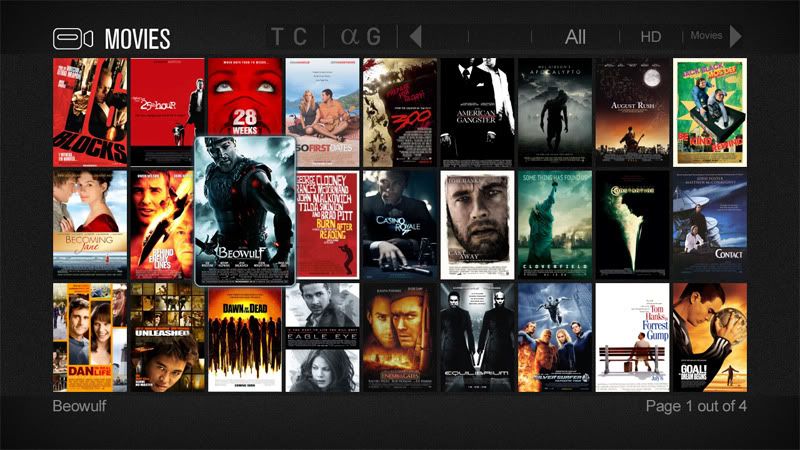 Once you select the movie you get all the details and then you can play it, the system also supports DVD/BluRay Menu structures ISO's everything.  These boxes can have internal HDD's too. Just put Popcorn hour into google and you will see the mass of stuff they can do including internet TV. Its simple to setup and has am amazing WOW factor when people come over. The above images were taken from the YAMJ site but this is exactly how it looks out the box (Well once you have sorted the YAMJ end) soo all your movies would have their poster art etc (This is automatic no scanning in the boxes or getting them off the web, it does it all for you). |
| |
Last Edit: Feb 10, 2010 13:18:53 GMT by Nathan
|
|
Nathan
Club Retro Rides Member
Posts: 5,650
Club RR Member Number: 1
|
Movie Storage?Nathan
@bgtmidget7476
Club Retro Rides Member 1
|
Feb 10, 2010 13:14:45 GMT
|
|
Also the machine sharing the info does not have to be powerful as its not doing anything bar sharing out the drive for the Media streamer to read from. I ran it all on a P4 2.2 with 500mb ram and a External USB HDD and it streamed down the Cat5 perfectly.
I have since updated it all as my requirements meant the Server was sharing to 4 popcorn hours at one time so more NIC's were required in a teamed function. But on basic hardware 2 media streamers watching 2 different movies will be fine (Based on a 10/100 cat5 NIC and Switch/Router).
|
| |
|
|
|
|
|
Feb 10, 2010 13:18:05 GMT
|
|
movie storage? i find a good sturdy shelf always suffices..............
|
| |
yes ,it started badly ,petered off in the middle and the least said about the end the better!!!
|
|
rysz
Club Retro Rides Member
Posts: 2,558
|
|
Feb 10, 2010 13:37:40 GMT
|
I USed to do all the Windows Media Player thing but found it too buggy plus PC even Media Center ones are loud. So I went the Media Streamer and Server route, basically a PC with a massive HDD with all the movies on it, the Dir is then shared and the files Read by a Media Streamer (POPCORN HOUR), this will read High Def native files and any codec you can throw at it, it also has all the output you could ever want (HDMI, Composite + Optical etc). They even have USB in so you can wack a drive from a mate on it to watch a quick flick. As I am tighter than a ducks butt, I use an old XBOX that has been modded with a chip and XBMC to do a less pretty but the same thing! I only have a crappy CRT at the moment telly wise and the only issue I have is the noise that the original XBOX makes! Eventually, I will be getting an HD telly and when this happens I will upgrade my main box and set my current machine up (A Dell and it is whisper quiet) as a proper server with an HDMI out card and use Win 7 MCE from that straight into the telly. Would love to come round to see your setup one day Nathan - sounds pretty damned sweet! Rysz. |
| |
|
|
Nathan
Club Retro Rides Member
Posts: 5,650
Club RR Member Number: 1
|
Movie Storage?Nathan
@bgtmidget7476
Club Retro Rides Member 1
|
Feb 10, 2010 14:01:32 GMT
|
|
Yeah I used to use XBMC in fact its still running in the spare room, its just the formats that I found it struggled with.
Yeah gotta admit the popcorn hours are not cheap but all in all it cost me about £250 infact I have 3 of the server boxes (Compaq PC) just incase the hardware failed. A company was throwing them out.
They are not massive spec which because of the the way the Streamer work it don't matter.
There are some copies of the popbox for under 100 notes and these will work in the same way as I installed one at my Bro-In Laws.
|
| |
|
|
|
|
|
Feb 10, 2010 15:37:29 GMT
|
|
Would it not be easier to just buy a couple of spindles of DVD-R's and just take backups to the shared house?
|
| |
|
|
|
|
|
|
|
|
Haha yes. But it's way cooler to have a sweet little media storage system...there's some really cool tech here that i've not seen before. We also had a modded xbox, could never get it to work consistently though, and one day we edited a file that stopped it connecting to the network so therefore couldn't change it back (the only way we knew how to edit files on it was over the network...)
|
| |
|
|
Nathan
Club Retro Rides Member
Posts: 5,650
Club RR Member Number: 1
|
Movie Storage?Nathan
@bgtmidget7476
Club Retro Rides Member 1
|
|
|
|
Andy what was you using XBMC? should be a simple fix.
|
| |
|
|
|
|
|
|
|
|
Just been ebaying, and i can get an mpeg2 player which will play from an external hard drive for $20 or $30. sorta spoils the fun if one of these will work. Any other ideas on a use for the laptop?
|
| |
Remade In Australia
thereimaginarium.com.au
|
|
rysz
Club Retro Rides Member
Posts: 2,558
|
|
Feb 11, 2010 12:09:04 GMT
|
|
Use it as a NAS box!
Buy an itx motherboard and proc (Usually embedded) and mount some terabyte Hard Disks in there - use the existing network port and shove it on a shelf somewhere as a great stealth storage device!
Rysz.
|
| |
|
|
|
|













 .
.
 but it was usable (just).
but it was usable (just).