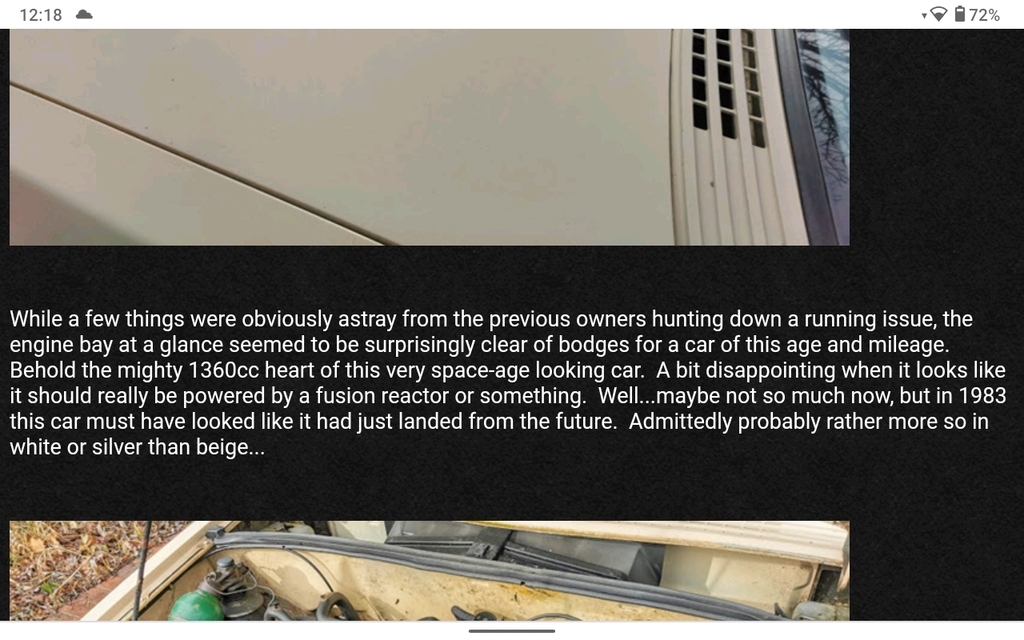Time for an occasional distraction.
A few days ago someone pointed out an old Toshiba laptop for sale over on Facebook marketplace. Firstly I've not really been looking for anything lately, secondly I don't generally use Facebook marketplace - having never thus far had a good experience on there to date.
However the price was right, so I pinged them a message.
I had a bit of a back and forth discussion with the seller. They weren't comfortable with me having a third party collect it (they were a good 4 hour drive north of here), but were quite happy to ship it and asked for advice on how to package it best. Given I've successfully shipped plenty of computers over the years now, provided they followed my instructions I wasn't too bothered by this. Not as though it's equipped with a plasma display - if that were the case then it would be different, no way I'd be sending one of those through the post these days if I had any other option. Fact that the seller actually asked for advice on how to pack it was the sort of thing which instilled a bit of confidence at least.
This arrived yesterday afternoon.

Old X-Box box, taped shut with electrical tape, wrapped in a bin bag. Okay, not exactly confidence inspiring, but they could still redeem themselves.
Or not.

The case was just floating around inside the box.
Well I guess at least my confidence in having a complete lack of confidence in anyone on Facebook Marketplace remains 100% founded so to date.
Nevertheless, the machine itself appears to have survived unscathed. Mainly down to being packed in the middle pocket of this absolute brute of a case.


I mean seriously...It's annoying when something arrives packaged awfully from a random eBay seller with whom your sole interaction was clicking the "Buy it Now" button and sending a PayPal payment - but it really grates when you've specifically had a conversation over how best to pack something. Either just say that you're not happy doing it so I can make alternative arrangements or actually follow the sodding advice. Meh, no actual harm done on this occasion as far as I can tell anyway. The only damage I can see anywhere is a crack on the one corner, but the accompanying dents in the plastic and dirt in the crack suggest to me that this happened a significant amount of time ago and was nothing to do with transport.
Heads up - this is quite a long bit of waffle with a lot of pictures - I've basically written a rough first draft of what will be the web page for this machine and plonked that in here as I know at least one of you might find it interesting and I'm not sure when I'll get as far as actually uploading the live page.
I really just jumped at this one without doing all that much digging beforehand simply because it was really cheap. I've got quite a decent selection of Toshiba hardware from the early portable years in the late 80s, but lacked anything really from the early 90s save for one very broken T1850C which it likely destined to be a parts machine if I get another one some day given it has issues with the system board *and* a smashed display panel. Pretty sure from memory the hard drive was dead as well.
Not entirely sure on the date of this but I'm pinning it towards late 1993 or early 1994 I think. A quick poke around the internet seems to suggest it's not a massively common machine, though I did manage to at least track down a repair manual and a list of specs. Given the pretty pedestrian specs of the T1850C (25MHz 386) which only predates this by a year I was quite surprised to find this running a 50MHz 486DX2. The "T" on the end of the model number was also pretty big news for a portable machine of this era, signifying that it has an active matrix TFT display rather than the passive matrix DSTN panels which were still pretty standard - easily recognisable by having a viewing angle of about 0.3 degrees and a response time you can measure in seconds.
So, what have we got. Let's take a look at it.
One unassuming slightly off-white (but surprisingly un-yellowed) plastic rectangle.

Well, un-yellowed aside from the floppy drive face plate which has turned much more the colour I'm used to seeing originally beige Toshiba kit of this era being.

Nothing else on the front aside from the slot the removable battery lives in which basically mirrors the floppy drive.
Right hand side of the machine is quite busy though everything by default is hidden behind covers.

Front one is the slot where the trackball (or BallPoint Mouse as they called it at the time) attaches - which when open blocks off the next port over containing PS/2 ports for a standard mouse or keyboard.


Said trackball is an odd little bit of kit. I did actually come across one of these years (or possibly decades) ago but hadn't a clue what equipment it was meant to work with. I suspect it's still buried in a box in the loft somewhere.

Which attaches to the computer like so.

Which can be adjusted when fitted to suit the angle you're working at. The button nearest the centre of the frame is mirrored on the opposite side of the device and registers as the left mouse button (I wouldn't be surprised if this was used in several other applications, not always this way around), and the one nearest the track ball itself registers as the right mouse button. I've found this to be the most comfortable way to use it for me.

By the standards of portable pointing devices from the early 90s, I give it a solid "okay" rating. Definitely a million times better than IBM's bloody trackpoint nonsense. It's definitely a bit odd (and this one definitely needs a good clean) but works well enough that it isn't actively annoying.
Towards the back of that side there's a single PCMCIA 2.0 slot, which helpfully has a little flap built into the door to accommodate the cable if using something like a network card or modem.

That's a nicely thought out little touch I think. Directly above the PCMCIA slots there's another flip down cover which hides a slot reserved for a memory expansion card - with a 4Mb card installed in this case (which takes the installed total to 8Mb I believe as there should be 4Mb on board).

Back of the machine features the standard ports you'd expect, again helpfully protected by covers.


Left hand side is less busy, with the DC in (18V centre positive, max 1.7A), a recessed reset button, the power button and nearer the front the battery latch release control.

They weren't taking any chances of you releasing the battery accidentally - you need to slide forward the spring loaded door over the port and then also press the button concealed behind it to actually release the battery. That took me a few seconds to figure out initially as the spring on the flap is strong enough that it feels like you're releasing the latch just by opening that.
Underside is as you would expect devoid of much. Battery itself to the right, a release lever to push the card in the PCMCIA slot out and some feet.

The rear feet are actually spring loaded and pop out about a centimetre by pushing the release switches next to them to help hold the keyboard at a slightly more ergonomic angle for typing. Feels a slightly more sturdy solution than the flimsy hinged plastic ones on the IBM ThinkPad I have from the same era.

I imagine quite a decent chunk of survivors of this model still have these snapped off.
Opening the lid presents you with a display which looks tiny by today's standards but was pretty much par for the course at the time.


Oh, and a very conspicuous Intel logo.

Which I actually find a little surprising as it seemed a little bit of an anachronism. As I understand it, Toshiba had pretty much exclusively used Intel CPUs since the left behind the 286 architecture in the dying days of the 80s. Latest machine I've seen with a non-Intel CPU is the T1600 which uses a Harris made 286. The Intel Inside logo of course became a common sight in the mid to late 90s as pretty much as soon as the Pentium hit the ground AMD and Cyrix (and probably many others I've never heard of or have forgotten) were leaning heavily on the market with their own alternatives. It just feels a little odd to see it on a machine from this particular moment in time though, as my reaction there is basically "Yeah...well what else would be inside?" The only non-Intel 486 CPUs I own are from right at the end of its run in the form of a couple of AMD made 100MHz DX4s. I will say though, Windows 3.11 absolutely flies running on that hardware - especially if you've got enough memory to buffer the entire OS and your most commonly used programs into RAM on startup...
Back to the machine at hand - the keyboard layout is standard Toshiba fare for the time period, barely changed from the T1200 save for a few tweaks to accommodate the function keys running to F12.

Sadly in the interests of reducing the depth of the machine, this has lost the lovely Alps mechanical keyboard that most of the 80s machines plus the big mains powered luggables used. This is a membrane board with a rubber dome assisted plastic spring which looks almost like a sort of proto-scissor mechanism.
You can clearly see I've not cleaned this keyboard yet...


It's a shame to lose the Alps keyboards of the older machines as they were truly lovely to type on, though with portability being an ever bigger driver I can absolutely see why Toshiba decided to do this. It does reduce the overall profile of the keyboard by a good 50% compared to the earlier ones - and I'd imagine more than halves the weight.
As far as typing action goes - it's thoroughly inoffensive. Very smooth, and extremely quiet...Which I guess does work in its favour compared to the Alps boards which *are* somewhat on the noisy side if you're sharing the space with colleagues or using a machine in a public area of a hotel or similar.
I was of two minds about whether to try powering this machine up as I know the earlier models tend to suffer horrendous capacitor leakage issues by this point in their lives. However I know that the seller had already had this plugged in, so most likely if anything was going to blow up it would already have done so. Plus most notably it doesn't have "that smell" which I have come to absolutely recognise as Toshiba leaky capacitor goop (not the same smell as magic smoke having escaped from semiconductors - though those two *do* tend to go hand in hand!), so I figured let's give it a try and see what happens. After checking the output from the power supply itself anyway - which is a tad on the low side but looks sane.
No horrible noises, no smoke...Just a green DC in light, and after a minute or so an amber battery LED which indicates that it's charging (or at least trying to...Given we're talking about a 29 year old NiMH battery here).

Pressing the power switch resulted in the machine immediately tripping out, which I kind of expected based on prior experience. These seem to really struggle to start up without at least some juice in the battery, so I left it be for half an hour or so. By "left it be" I mean watched it like a hawk while cleaning the kitchen around it.
Trying to power it up again got slightly further - but it still died as soon as it tried to spin up the hard drive. On a hunch I tried something - powered it up initially just on the battery - which indeed got the drive up and spinning, then plugged the DC input back in. I think the power supply itself is struggling.
Hey look, we have life! Predictably the standard "Error in CMOS detected - Bad checksum - press [F1] to enter setup..." message popped up.
BIOS configuration facility on these machines is very, very basic.

Sorry for the horrible photo there - the initial test was done at the dining table which mean the sun was basically directly behind the screen hence the horrendous reflection.
Confirmed we had the expected 8Mb of memory though, and had correctly picked up the hard disk existing - and nicely tells us that we have the higher capacity option fitted (200Mb was the standard option for this model). Also confirmed the display had indeed survived transport.
Hit [End] and crossed my fingers. Had no idea if the hard drive would actually read, or indeed if there was even anything on it, much less a bootable OS.
Would you look at that...

After a surprisingly short boot period, we had a desktop.

Very little on here to be honest, aside from Lotus Ami Pro it looks to just be a pretty bare bones Windows 95B install.

Which actually seems to be perfectly responsive, so I'm inclined to leave it be. There's no personal data on here I can see anywhere so I don't feel the need to wipe it.
I DID however feel the need to tidy the desktop up.

Here's another (somewhat out of focus) blast from the past...

Ah yes, that era of Windows 95 when they were really trying to push internet connectivity down your throat.
The one thing I've found with very much does not work though - and it's a bit of a pain - is the floppy drive. One of the concessions Toshiba made to getting their drive profiles down to this extent was using a belt drive, and based on the noises it's making and prior experience the belt has snapped. So it's most likely entirely fixable, but will require the drive to come out - and I'm pretty sure that basically involves taking the entire machine to pieces (including removing the main system board) to get to it. Well I want to do a thorough check for any capacitor issues anyway, so not the worst thing necessarily. Plus it will make giving the case a really thorough clean a thousand times easier.
In the meantime though, I basically have no means to easily get software onto/off of it. I do somewhere have a couple of PCMCIA network and SCSI cards - but the problem there is that they won't work without first getting drivers onto the machine - and I don't think my patience runs to attempting to faff around with null modem cables and Telnet to send the necessary files from another machine. Repairing the floppy drive will most likely gain me far less additional grey hairs.
In the meantime though it appears to otherwise be fully functional.

The display has suffered somewhat from the issue with a loss of contrast around the lower edges of the screen which seems to be very common to panels from this era (I think the polariser starts to separate from the panel itself), but doesn't affect usability in this case. You can only really notice it on a dark background, and even then it's not massively obvious if you're not looking at the screen from an angle.
This screen (speaking of blasts from the past) shows it at its most noticeable.

This does make me wonder if I do need to do a little bit of tweaking of the Windows installation though. I suspect we may be missing some drivers - I'd have expected under Windows 95 for ACPI to have control over the system power and for it to have switched itself off during shutdown. I also noted that it doesn't seem to be able to detect the battery status (though that may just be because the battery is stuffed!), so that's something to look into. Speaking of the battery though, it has enough life that this afternoon I was able to power the machine up fully into Windows and have it running long enough to take quite a lot of photos and to shut down again without it complaining - must have been up for a good 30 minutes I reckon, which definitely surprised me.
Definitely a good one to have in the collection though, and should clean up nicely with a little bit of work.
The only real downside to it configuration wise I guess is the lack of any onboard sound other than the PC speaker, as a 50MHz 486 with a TFT screen would have been a pretty good candidate for some DOS gaming features otherwise. Far more so than on the ThinkPad it will share the shelf with - which runs Doom very nicely thank you very much - but actually trying to play it on the DSTN screen the ThinkPad has ends up being like a bad acid trip. Gaming really isn't a priority as far as I'm concerned personally, but they do make for good tech demos!
It's quite nice to have Toshiba's evolution of the laptop basically book ended, having started with the T1000 in 1987.


Having this, the T1200, T1600, T1850C and the T1950CT all together is quite interesting, it's very clear to see how the design has been incrementally refined year by year until they got to this point - which colour and some cost cutting aside is basically a modern laptop form factor.