I'll never say no to old software - it won't surprise you in the slightest I imagine to know there's a PC with a 5.25" floppy drive fitted about two feet to my left!
-- -- --
Probably the last installation on the Toshiba T1200 revival for now as we're pretty much done.
Last week we had the little T1200 in a more or less functional state. There was quite a bit of noise on the screen now and then which I really didn't like, but I was at least able to copy the documents I'd been after off without incident. With the new capacitors in hand though it was time to see if they could improve matters.
So started what was without doubt one of the most annoying repairs that I'd faced for a long while. There were a few contributing factors.
[] The component density on the back of the PCB is such that this is really stretching the limits of how tiny traces I can deal with without a proper magnifier and kit to hold the work piece on the bench.
[] The tip on my soldering iron is absolutely shot...I have finally caved now and ordered a couple of replacements.
[] One leg of several caps is tied to the internal ground plane in the PCB which was acting like a giant heatsink and making it very difficult to desolder those pins - especially with a soldering iron with a stuffed tip.
I eventually opted to snip off the last few caps and just solder the new leads onto the stubs of the old ones...Which would have been far easier if I'd been able to find my good pair of side cutters. Of course I *couldn't* find my good pair of side cutters so had to resort to wobbling the caps back and forth until the leads fatigued and snapped.
The resulting hack job is without exception the most downright horribly ugly repair I've ever done. Though when I go through this job again in future I'll have a better plan going in, will make sure I have the tools on hand and also ensure that I actually have a decent tip on the iron. I reckon I could do a far, far tidier job in about a quarter of the time in future. I'm honestly ashamed enough of this one that I really don't want to show it! If the supply proves reliable I'll go back in and tidy things up a bit and add some support for the caps which are now sitting quite proud of the board.
Taking a look at the display backlight inverter board I don't think leaves us with any question as to why that was fading out over the course of a few minutes...

I think that this one falls under the "caught it just in time" category given it was still functioning. With a thorough clean and a new set of caps I reckon this will be fine as a spare. Thankfully the inverter board in the spares monitor was mounted the opposite way up (no idea why!), so the leakage there hadn't touched the board, just left a stain on the inside of the case. So I stuck a new set of caps in that board and swapped them over.
Somewhat to my surprise when powered back up I had all the correct voltages present on the output terminals of the board (the -22V rail was actually showing a far better value too, it was only showing around -18V before, which I reckon is why the screen was struggling), and when hooked back up...

Given what a messy job I'd done of it I was honestly quite surprised that it just worked properly. It was immediately obvious that the display was a lot happier too, I'm guessing the -22V rail struggling before was upsetting the bias voltage for the LCD.
It's quite interesting comparing the new capacitors being installed to those which came out, the fact that insulation technology has come on a fair bit since 1987 really does show in how much smaller some of the new caps are than those they replaced. In the photo below the new caps are to the left of those they replaced.

I had mistakenly thought this machine had failed just before I finished secondary school, but the contents of the documents folder suggests that it made it into the first couple of months of my time at university too. Though reading some of the notes I'd taken there did a good job of breaking my brain a little - it doesn't feel like more than a year or two back that I was taking them...Definitely not 19 years ago!
I wanted to keep the machine up and running for a few hours as a stability test...Not hard when I discovered that all my Sim City saves had indeed survived.

Well there went a couple of hours no problem! Probably looks a bit strange to people being in inverted blue on grey...but given how many hours I spent playing it like this seeing it in colour looks odd to my brain.
Back when I was using this machine as my "daily driver" I didn't have all that much DOS based software to hand. It was pretty much just
VDE as the text editor, Sim City for when I got bored, and for reasons I can't quite fathom I had an image viewer on there as well...which on a mono inverted LCD screen is about as much use as a chocolate teapot...My guess is it ended up on there purely because I apparently got it in my head one day that I wanted to create a customised graphical welcome screen to show when the machine started up. Beyond that it was just a bog standard OEM MS-DOS 3.30 install - only interesting add-on I'd found was the program for setting the BIOS options...all eleven of them! Useful though as without this there's no way to enable the hard-RAM and suspend features, which I made plenty of use of back in the day.

While this did everything I needed it to at the time, something I was acutely aware of being absent was anything whatsoever in the way of software to keep tabs on the health of my hardware. Something I was easily able to rectify today though. I've always had good luck with the Norton Utilities suite, so chucked that on there. This was obviously the result we were hoping for from the hard drive health check.

Glad to see the surface test come back clean despite the 19 year hibernation.
Also meant I could interrogate the system with the information tools to see what they had to say.

Not exactly a speed demon...but with a 9.81MHz 80C86 you're not really looking for performance!

Might be interesting to do an actual performance comparison at some point between this and the Amstrad PPC512...
I've only got one other hard drive which uses a stepper motor based head actuator, and it's a good deal slower than the one in the T1200, especially where seek times are concerned.

Though this result only really counts when the drive is "awake." After about five seconds of idle time this drive automatically parks the heads - which given how fragile drives of this era were, and with this being a portable machine is honestly a very sensible design choice I think. The downside however is that it takes a good half second for the head mechanism to unlock and get the drive back into read/write mode. Realistically, do you notice? No. Absolutely worth a bit of a performance hit...I'm pretty sure this design choice is one of the main reasons that this drive has so few bad sectors on it - about 20K's worth, which is an order of magnitude less than the other few drives I've got from this era. Latency was never going to be a huge strong point of this drive anyway given it only runs at 2650 rpm.
Given the relatively slow seek performance of it being a stepper motor rather than voice coil actuated head in the drive, defragmentation can (and does) really help with performance.
Here's some audio that should be a blast from the past for folks who used machines like these back in the day - that drive getting a good old workout while being defragmented.
I remembered something quite abruptly a couple of days back when backing up my old files...That file management from the DOS prompt is downright painful. Easily solved with Microsoft MS-DOS File Manager...which I'm not quite sure why wasn't just bundled with DOS back then as it makes things so much more usable.

It's basically the DOS Executive from Windows 1 & 2 sans some of the graphics - even has a dedicated menu you can save shortcuts to commonly used programs/commands in.

It's basic, but does what I need, and is all of 70K...so far I've not come across anything it won't run on.
With the machine having been running all evening it had been absolutely stable. The power supply was barely even warm - so the running conditions have definitely improved as it used to get really quite obviously toasty after half an hour or so.
Need to have a dig around and see if I can find anything else interesting to run on it...though to be honest I've got everything I actually need for it to do what I want it to now.
Last thing I wanted to look into was the battery situation. I've got two packs which appear to be taking a charge - but they're obviously not going to have much capacity left. I did have one that was as dead as a door nail though...An ideal candidate to be sacrificed to find out if they can be rebuilt.

These packs are 7.2V NiMH units rated at 2200mAh. Annoyingly they're sonic welded shut...However I have a Dremel so that took all of a minute to get around.

Chunky cells! Looking at them though, no surprise this one isn't charging.

A bit of investigation revealed that they're bog standard C size cells.

Well isn't that convenient? A quick look at Google seems to suggest that the going rate for NiMH C-Cells these days is 4000-5000mAh - so with modern cells in here we should be able to more than double the original battery capacity. Let's just remember...I was getting through a full day on the original batteries back in 2002 when they were 14 years old...We should be able to comfortably get 10+ hours on a battery out of this thing. Not bad for a 33 year old laptop.
Probably won't see a huge amount more of this thing now it's been officially revived (unless you want to and/or have anything you'd like me to try with it).




























 (excel ver 3)
(excel ver 3)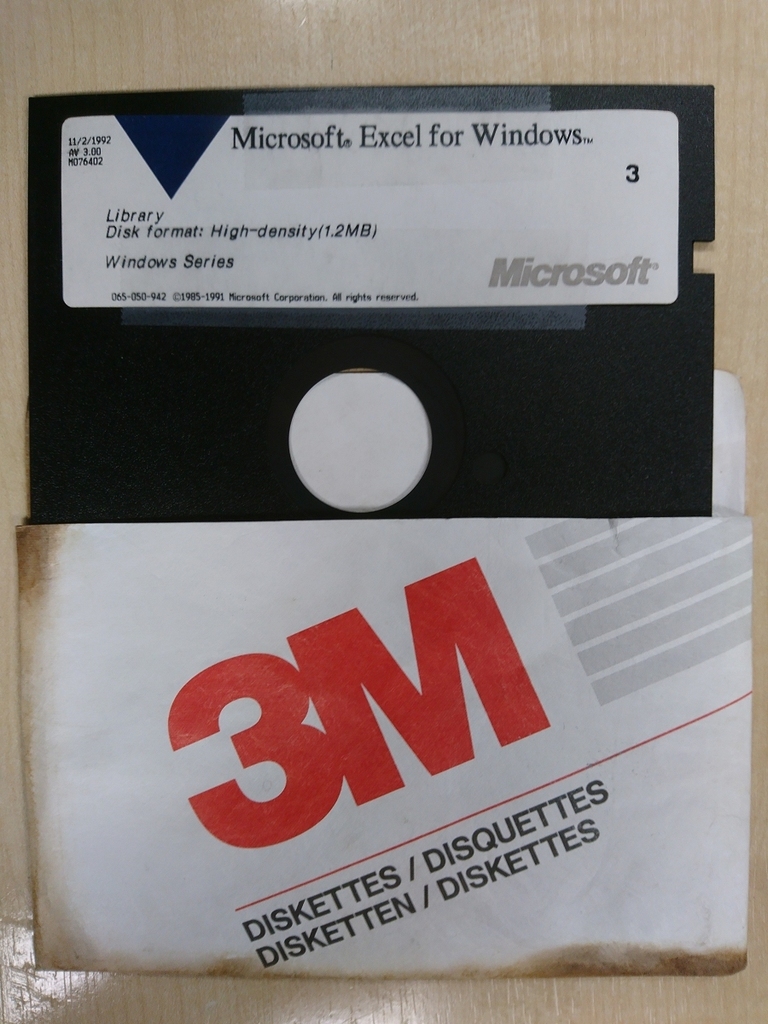

















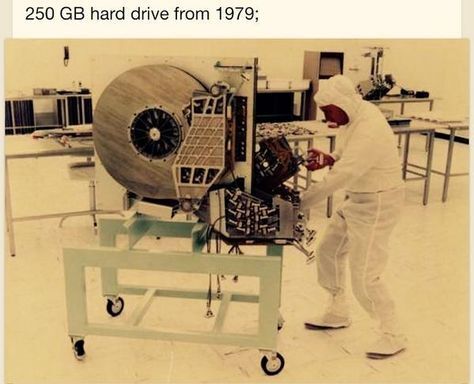

 ) those platters were around 3 ft diameter and an inch thick.
) those platters were around 3 ft diameter and an inch thick. 