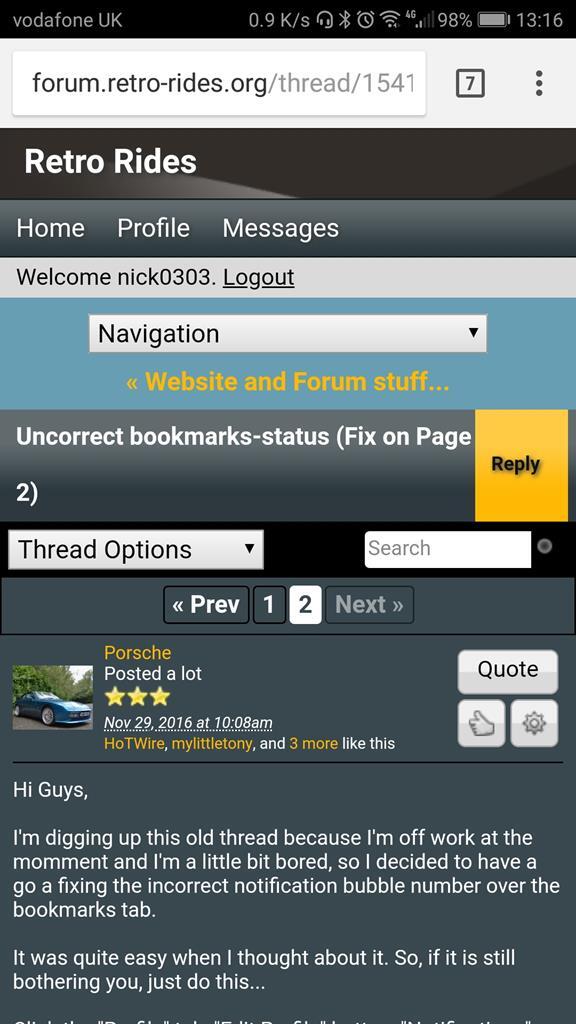Porsche
West Midlands
Kev from B'ham.
Posts: 4,725 
|
|
Nov 29, 2016 10:08:02 GMT
|
Hi Guys, I'm digging up this old thread because I'm off work at the momment and I'm a little bit bored, so I decided to have a go a fixing the incorrect notification bubble number over the bookmarks tab. It was quite easy when I thought about it. So, if it is still bothering you, just do this... Click the "Profile" tab, "Edit Profile" button, "Notifications" tab, scroll down to "Bookmarks" and untick the little box next to it. Refresh the page, then re-tick the box. Your notifications bubble should now have disappeared, as you now have no newly updated bookmarks. I can't say if this will stop the incorrect quantity being shown again, but a least you now know how to fix it if it does.  All the best, Kev. (Porsche). |
| |
Last Edit: Nov 29, 2016 11:52:21 GMT by Porsche
|
|
|
|
Porsche
West Midlands
Kev from B'ham.
Posts: 4,725 
|
|
Nov 29, 2016 13:56:13 GMT
|
Thanks for the Like, HoTWire, Do you think that maybe you could make this thread sticky for a short time, as I notice that it's already ended up on page two and I think it'll help out all of us O.C.D. types?  |
| |
Last Edit: Nov 29, 2016 13:56:38 GMT by Porsche
|
|
|
|
|
Nov 29, 2016 14:00:42 GMT
|
Thanks for the Like, HoTWire, Do you think that maybe you could make this thread sticky for a short time, as I notice that it's already ended up on page two and I think it'll help out all of us O.C.D. types?  Done  .. it sorted out the (1) I've had there for the last two years  |
| |
|
|
adam73bgt
Club Retro Rides Member
Posts: 4,994
Club RR Member Number: 58
|
|
Nov 29, 2016 18:46:04 GMT
|
Thank you Porsche !  Although I now need to get used to not thinking I've constantly got 7 unread bookmarks haha |
| |
|
|
Porsche
West Midlands
Kev from B'ham.
Posts: 4,725 
|
|
Nov 29, 2016 19:13:17 GMT
|
Kevin, you are a hero! I had 13 unread for a very long time and now have zero! Thanks mate! 's funny. I had unlucky 13 for ages too.  Glad to be of use.  |
| |
|
|
mylittletony
Posted a lot
  
Posts: 2,419
Club RR Member Number: 84
Member is Online
|
|
Nov 30, 2016 14:11:23 GMT
|
HERO! My little ritual sum of Notifications - 5 = Actual updates is no longer needed! |
| |
|
|
Porsche
West Midlands
Kev from B'ham.
Posts: 4,725 
|
|
Nov 30, 2016 19:17:53 GMT
|
HERO! My little ritual sum of Notifications - 5 = Actual updates is no longer needed! Glad to be of help.  |
| |
|
|
bstardchild
Club Retro Rides Member
Posts: 14,968
Club RR Member Number: 71
|
|
Dec 25, 2016 21:20:25 GMT
|
Hi Guys, I'm digging up this old thread because I'm off work at the momment and I'm a little bit bored, so I decided to have a go a fixing the incorrect notification bubble number over the bookmarks tab. It was quite easy when I thought about it. So, if it is still bothering you, just do this... Click the "Profile" tab, "Edit Profile" button, "Notifications" tab, scroll down to "Bookmarks" and untick the little box next to it. Refresh the page, then re-tick the box. Your notifications bubble should now have disappeared, as you now have no newly updated bookmarks. I can't say if this will stop the incorrect quantity being shown again, but a least you now know how to fix it if it does.  All the best, Kev. (Porsche). Genius I've had "one" flagged on my bookmarks for years - even though I don't - that fixed it for me  Thank you |
| |
|
|
|
|
|
Dec 26, 2016 18:15:52 GMT
|
HO-LY SH-IT  Bügger, I almost miss my (1) now   |
| |
|
|
ferny
Club Retro Rides Member
Posts: 986
Club RR Member Number: 13
|
|
|
|
|
Wife me.
|
| |
|
|
|
|
|
|
|
|
|
|
A bit (lot) late to the party, but thanks!
|
| |
|
|
bstardchild
Club Retro Rides Member
Posts: 14,968
Club RR Member Number: 71
|
|
|
|
|
Is it just me or has the bookmarks button gone AWOL?
|
| |
|
|
Porsche
West Midlands
Kev from B'ham.
Posts: 4,725 
|
|
|
|
Is it just me or has the bookmarks button gone AWOL? It's you. Mine is there. |
| |
|
|
bstardchild
Club Retro Rides Member
Posts: 14,968
Club RR Member Number: 71
|
|
Mar 25, 2017 10:51:11 GMT
|
Is it just me or has the bookmarks button gone AWOL? It's you. Mine is there. Awww cock - how in the heck did I do that!"! |
| |
|
|
|
|
|
May 15, 2018 17:48:48 GMT
|
Awww cock - how in the heck did I do that!"! You're not alone. Lost the bookmarks button too, but gained a participated one. What's the fix to access the bookmarks again? |
| |
|
|
|
|
|
May 16, 2018 11:50:28 GMT
|
|
Hmm Bookmarks button should be in the top menu next to Profile and Messages
|
| |
|
|
|
|
|
May 17, 2018 12:18:43 GMT
|
Hmm Bookmarks button should be in the top menu next to Profile and Messages Not for me. It used to be on the Navigation drop down menu but that's gone from there too. Same problem in the desktop mode.☹️ 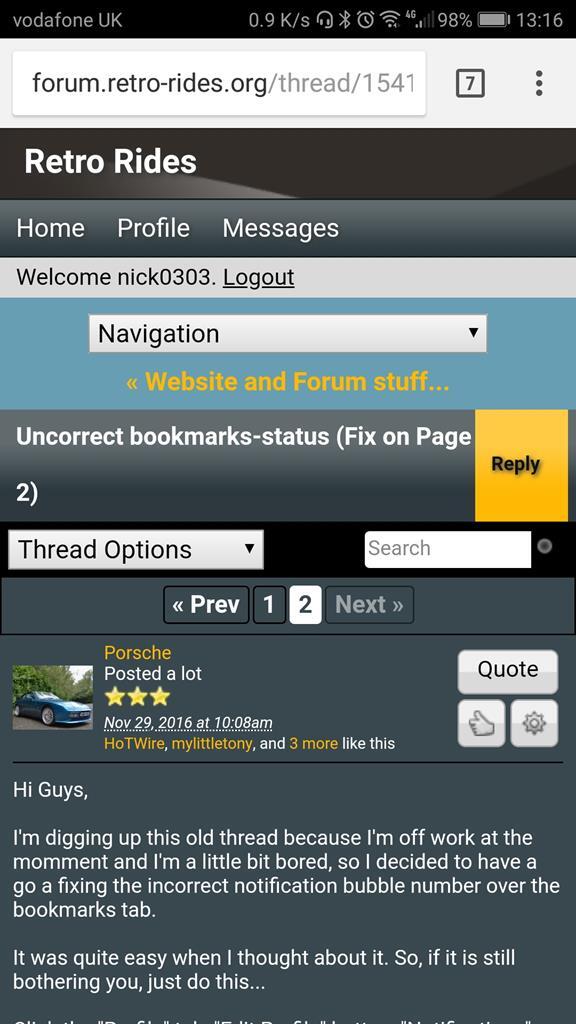 |
| |
Last Edit: May 17, 2018 12:19:33 GMT by nick0303
|
|
|
|
|
May 29, 2018 21:57:40 GMT
|
|
Got the bookmark button okay but it's back to showing one unread. Tried the fix again, but nothing happened this time.
|
| |
|
|
alx
Club Retro Rides Member
Posts: 367
Club RR Member Number: 21
|
|
|
|
|
Bookmarks button disappeared for me, can't find it anywhere???
AL.
|
| |
|
|
alx
Club Retro Rides Member
Posts: 367
Club RR Member Number: 21
|
|
|
|
|
It's back!!!
Ta.
AL.
|
| |
|
|
|
|









 .. it sorted out the (1) I've had there for the last two years
.. it sorted out the (1) I've had there for the last two years  Although I now need to get used to not thinking I've constantly got 7 unread bookmarks haha
Although I now need to get used to not thinking I've constantly got 7 unread bookmarks haha